
CobbleStone announces its newest release of Contract Insight™ Enterprise Edition Version 17.3.0. Building upon the success of Version 17.2, CobbleStone has included new, smart features throughout multiple modules in the system, and has improved overall capabilities and usability. Users of Contract Insight™ should take advantage of the system update. Upgrading to smarter features will make for superior contract management processes.
Discover some of CobbleStone's latest software updates and features...
VISDOM AISM and Machine Learning
 This highly anticipated feature should be taken full advantage of by system users. CobbleStone's VISDOMSM AI & Machine Learning can simplify data entry and provide users with access to advanced statistical testing. It systematically analyzes contracts, giving Contract Insight™ users improved contract oversight, proactive opportunity, and risk mitigation. Essentially, it does hours of manual work in a few clicks of a button.
This highly anticipated feature should be taken full advantage of by system users. CobbleStone's VISDOMSM AI & Machine Learning can simplify data entry and provide users with access to advanced statistical testing. It systematically analyzes contracts, giving Contract Insight™ users improved contract oversight, proactive opportunity, and risk mitigation. Essentially, it does hours of manual work in a few clicks of a button.
VISDOM℠ AI and Machine Learning provides users with better contract visibility and reduced risk.
Manually entering contract data can be significantly reduced or eliminated by taking advantage of VISDOM'sSM advanced machine learning. VISDOMSM uses historical contract information and organizational goals/rules to identify content in documents for accelerated contract entry and sentiment scoring.
Once contract data enters the system, VISDOMSM identifies if the information contains statistical significance for your organization. When looking for a certain criterion that has lead to positive outcomes in the past, VISDOMSM may help identify contract profiles that can lead to beneficial results. Negative outcomes and risk can be mitigated with early identification. If you want to see results daily, monthly, annually, etc., you will be able to sit back and see the results come in.
Mass eSigning
Contract Insight's™ Mass eSigning can give users ease when it comes to wrangling multiple clients/parties to sign a new or updated document.
When enabled, the new mass eSigning feature allows system administrators to specify rules for contracts within their system. This feature can be especially useful for organizations that want to process amendments and addenda in bulk. Additionally, CobbleStone's clients can leverage the user-friendly mass eSign tool for internal employee policies or vendor policy signatures.
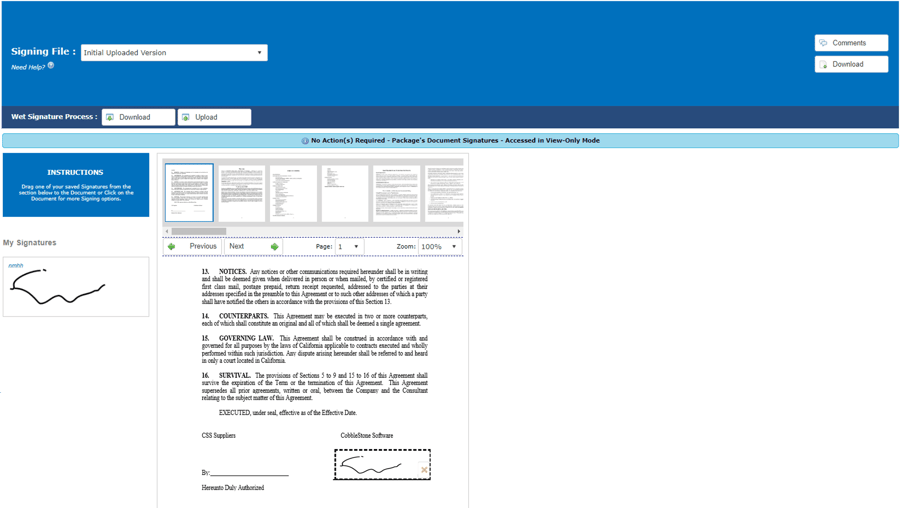
The mass eSigning feature permits team administrators to send an updated terms agreement to all clients selected in the system. Once sent out, system administrators can see who has opened the agreement and who has signed it. This allows the team to track whether the new agreement is completed, rejected, or in-process for each party involved.
Mass/bulk eSignatures require CobbleStone's electronic signature module and will require licensing. Please contact your Account Rep for more details and to begin using bulk signatures today.
Enhanced User Permissions
Permissions are an essential feature of contract management software. Tracking who can view and/or modify contract data helps fortify contract visibility.
Contract Insight™ permissions have been enhanced, so system administrators can now set more defined rules and permissions for department, employee, type, category, entity, status, contract amount, location, and more.
For example, let’s say that your company receives a contract with the signed amount of $100,000. Your team can set permissions so only team members A, B, or C can view contracts with the amount $100,000 or over. These rules will help your organization keep things in line and under control.
Improved User Interface
CobbleStone has enhanced Contract Insight's™ user interface, making the system more user-friendly than ever before.
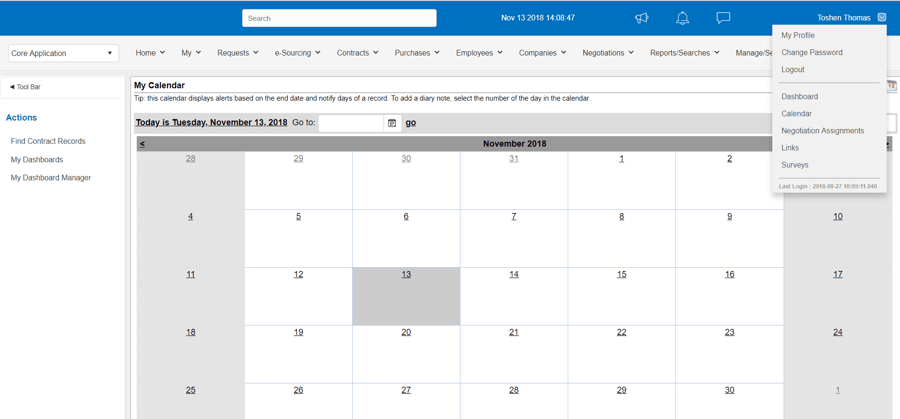
The following visual enhancements have been made to improve the user experience:
-
User Menu - Users now have easy access to their dashboard, calendar, surveys, and more because of the user menu (shown above). Choose this drop-down menu and click-through the key areas of the system.
-
Work Spaces - Do you need access to requests? contracts? negotiations? Choose what you want to pin in your work space. Contract Insight™ users can now update work spaces, displaying each section of the system they need access to. Users may have multiple work spaces and can assign other users work spaces as needed. A role-based experience is easier than ever.
-
New Notification Alerts - Users can now utilize new notification alerts throughout the system. When users get a new notification, they will receive an alert attached to the bell icon (shown above) in the system header.
-
CobbleStone Chat - This in-system chat feature enables system users to communicate and share contract updates via a chat box within the system. Share links to contract records, updates, and more.
-
Logo Size Update - Users have been able to have their organization's branded logo appear throughout their system, but this system update ensures your logo will be visible throughout the desktop experience with a new logo size of 330px X 65px.
*For those who choose to configure a logout timer in their system, a one-minute warning will now pop up before the session expires.
Ad-Hoc Report Advancements
CobbleStone has updated its flexible ad-hoc reporting tool for Contract Insight™, and now offers advanced capabilities.
The Ad-hoc reporting tool allows current users to generate reports based on system-defined or user-defined fields. Users can now make in-line edits/changes to reports as needed. Make changes to contract records directly from the ad-hoc report view page, and make changes to contracts directly through report results.
Review reports on the dashboard or report list, or have them sent to your inbox on a scheduled basis. CobbleStone has provided this new feature to allow users to report on sub-tables throughout their system, including files and notes.
Email Security Enhancements
Using the secure email feature allows systems users to share contract records and documents within the system without confidential information actually leaving the system’s security walls.
Our new email security enhancements provide users with the ability to send secure emails directly from their Contract Insight™ system to other users, or to vendors through the CobbleStone Vendor-Client Gateway (contact your rep to learn more about this module).
Emails sent to users from within the system will now have a message sent to their personal email with a link, giving them access to secure email content within the system. For the Vendor-Client Gateway, users can send messages to external parties through the gateway, providing them with a link to view the email in the Gateway.
For example, you need to send information about a consulting agreement along with a file that includes sensitive data. You can utilize the secure email tool to give file access to your colleague or vendor.
For security purposes, system users have the the ability to set expiration dates for email links sent from the system. This feature permits those who are sent a link to have access only for the time defined.
For instance, with time-sensitive data, you may only want the information accessible for 24 hours. If the recipient attempts to click the link within the message after the 24-hour time period, they will not be able to access the information. The recipient of the email can acknowledge receipt of the message as well.
CobbleStone continues to be a leader, providing contract management software users with the best tools to meet their needs. This post highlights key feature enhancements, but is not a full description of the new system update. CobbleStone Software users are encouraged to contact CobbleStone Support at support@cobblestonesoftware.com for full release notes and to update to the latest version today. You can also contact Account Rep to learn more and book a demonstration. See the updates in action and determine what best fits your organization’s needs. If you’re new to CobbleStone and want to learn more, contact us today to schedule your complimentary demo!



























