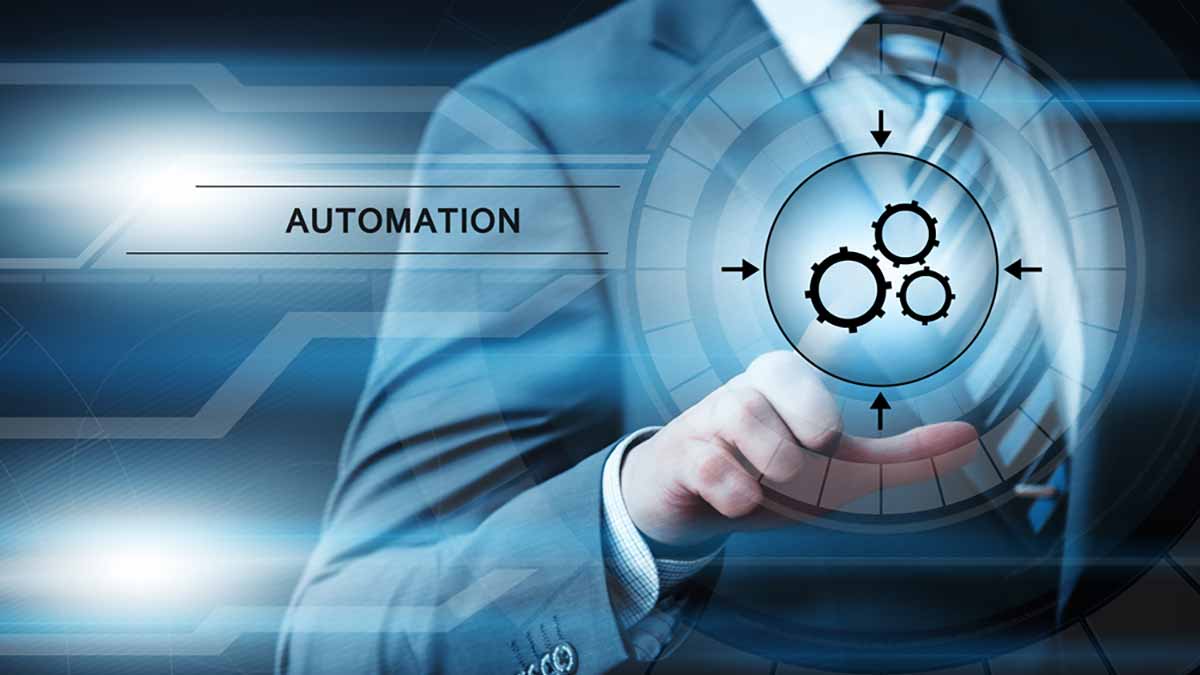CobbleStone’s new release, Contract Insight® Version 17.3.1 has arrived with many new features to enhance and improve your contract management system! New features like CobbleStone’s Launch Pad Tiles, survey tools, and Google Drive integration will help you and your team become more organized and equipped with tools to succeed. Discover what’s new with Contract Insight and get started today with better usability and governance over your CLM system.
User Interface Enhancements

User Dashboard Launch Pads
Whatever you choose to pin on your Launch Pad is up to you – Make it your own!
Launch Pad Tiles have been added to User Dashboards. These tiles are similar to a taskbar or apps. You can pin select areas of the system that you visit frequently or show summarized numerical information from an ad-hoc report such as how many contracts are up for renewal or how many pending requests you have.
.png?width=851&name=Contract-Insight-Dashboard-Launchpads-compressed-(002).png) Keep in mind, Launch Pad Tiles can link both inside and outside the system. Depending on the user, you may want to link to an industry-specific website or to the “View All Contracts” page within your system.
Keep in mind, Launch Pad Tiles can link both inside and outside the system. Depending on the user, you may want to link to an industry-specific website or to the “View All Contracts” page within your system.
Doc Collab, E-Sign, and Vendor/Client Gateway User Interface Enhancements
Now, Contract Insight’s user interface visual experience can be enjoyed throughout the CobbleStone Software Modules!
The Document Collaboration and E-Signature Portal, and the Vendor/Client Gateway, now match the color scheme, style, and user-friendly experience CobbleStone offers with the core system for Contract Insight. Your vendors, counterparties, and others you do business with will be able to have the same intuitive visual experience that Contract Insight users have in their system.
*For those interested in any of these modules, contact a CobbleStone Representative today.
Smart(er) Fields
Create Smart(er) Fields to display numerical info like key dates or budget details based off of other fields in your system.
Smart(er) Fields allow users to create fields that will calculate the value between two separate fields or a field and a specified number by adding, subtracting, dividing, or multiplying numerical fields within Contract Insight. Here are some ways users can use Smart(er) Fields:
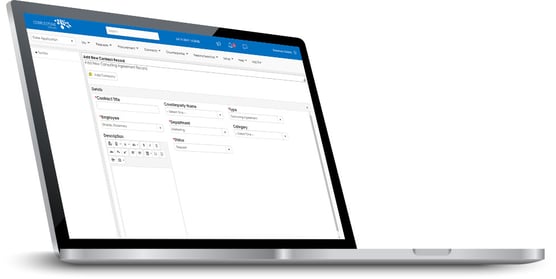
- Easily define periodic payment amounts by dividing total contract amount by payment schedule.
- Automatically calculate the date for key dates (i.e., Legal Review) to stay ahead of schedule for deadlines and expiration dates.
- Combine a string of text and/or fields. Easily create a new Contract Number by combining the Vendor Name and Effective Date field data.
Simplify your contract management and reduce or eliminate user error with CobbleStone's Smart(er) Fields today.
Workload Management
Stay on track with alerts and assign users tasks on rotation. Improve and optimize your workflow.
Notification Alerts: Users can clear notifications for completed or past tasks that appear under the notification (bell) icon in the header menu. Stay organized and just keep the active notifications you need.
Rotating Task Assignments: Tasks can be assigned by rotating to users of specific roles or groups, meaning the same person won’t always be assigned the same task and instead the tasks will rotate among the appropriate users for them to complete.
Survey Enhancements for Employees and Vendors

Discover new survey tools to help you gather the information you need easily and efficiently.
CobbleStone’s survey tools can be used for an improved user experience, scheduled vendor check-ins, bid questionnaires, employee satisfaction surveys, policy compliance, and more!
Here are some of the ways you can utilize surveys in Contract Insight:
- Email Notifications: Collecting survey responses has never been easier with Contract Insight email notifications. Assigned survey participants will now receive an email in their inbox with a link to take the survey.
- Easier User Experience: Create "wizard-based" questionnaires throughout your system to help
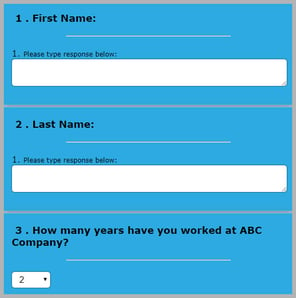 guide users to where they need to be based on their responses. These shortcuts can create a seamless user experience while allowing the user to navigate through the system faster.
guide users to where they need to be based on their responses. These shortcuts can create a seamless user experience while allowing the user to navigate through the system faster. - Internal Employee Respondents: Users can now send surveys both internally and externally. Internal users can be sent a survey by email or by simply accessing it in the system.
- Employee Surveys: Authorized users can assign individual employees to a survey through their employee details record. This can help with onboarding, employee satisfaction surveys, policy compliance, and more.
- Response Scoring: Set scores for survey questions to calculate responses. This helps users assign a scoring key to track scores that are considered good/acceptable and bad/not ideal. Scores can be viewed in survey responses and will show a color representation of a good or bad score on the Survey Results page.
Google Drive and OneDrive 365 Integrations
Easily upload files to your Google Drive or OneDrive 365 from within Contract Insight.
Users can now import files from and upload files to a Google Drive and/or OneDrive 365 account for contract and e-sourcing records. This is done from the new Cloud Apps – File Storage page in Contract Insight which allows users to add a Google Drive and/or One Drive 365 account.
Just add your Google Drive or OneDrive 365 account to Contract Insight and you are good to go.
Simplified Data Redaction
Safeguarding sensitive contract data has never been easier.
Ensure that your users are only seeing the information they need by enabling CobbleStone’s enhanced security features, allowing the ability to restrict data based on user role.
Multi-Factor Authentication
Increase system security with user-specific security questions and validation codes.

An extra layer of login security credentials can be added so system users will need to provide a code or answer a personal question in addition to their username and password upon signing into Contract Insight.
Set Clause Formatting
You spent time formatting clauses, so now you can choose to keep original formatting or match the new formatting when merging clauses together in a document.
When merging clauses with documents, users can set merged clauses to either keep their original format or match the format of the document they are merging with. This will be useful for those clauses you have specifically formatted and want to minimize alterations to after drafting.
Contact a CobbleStone rep today to learn how CobbleStone's templates and clause management can help you save time and effort when drafting contracts.
Calendar Updates With iCal
See your upcoming tasks and reminders anywhere, anytime, on desktop or mobile!
Users can access task reminders in the office or on-the-go through their email calendar with CobbleStone’s iCal integration. Automatically add task reminders such as contract end date alerts and bid close date alerts to your email calendar so you have easy access to your schedule anywhere, anytime.
The system can automatically add task reminders to calendars for popular providers such as Microsoft Outlook. Calendar updates can be added through the system user’s default email used for Contract Insight.
Quick Search Results Filtering
Choose which categories you want to see in your quick search results.
Users can now choose what they want to see in their quick search results. For example, rather than seeing all contracts associated with your search, you can establish pre-defined criteria for results like restricting all archived contracts.
Integrated Vendor Intelligence
Simplify vendor risk monitoring with CobbleStone D&B integration.
CobbleStone now supports integration with Dun & Bradstreet. The integration allows system admins to set up a schedule in CobbleStone Software to pull vendor information from Dun & Bradstreet. The Dun & Bradstreet integration will periodically check if vendor/customer records with a D&B number need any info updated on their record in Contract Insight and will pull new data from D&B.
*Note: Contact your CobbleStone Rep today to learn more about the optional integration and a service plan that will work for you.
Get Started With Contract Insight 17.3.1!
Please contact CobbleStone today for additional Contract Insight Version 17.3.1 details.
Contract management includes complex duties, and contract and procurement professionals should be equipped with the right tools to succeed. Get started with Contract Insight 17.3.1 today to leverage the new features CobbleStone has released for successful contract management!